The Notion template explains how to make a dynamic banner. You can update whenever you want. Simple and easy.
Notion’s biggest shortcoming is due to its structure. Due to Notion’s nature, duplicated templates are not updated when they are updated. For example, if I make a change on my page, it will not be effective on your page. That’s why Notion experts make evergreen products.
Even if you add a banner to the template, you will have 3 basic problems with that banner.
- You can’t make banners in Notion because you can’t link to images.
- You will not be able to access the statistics of your banner.
- You will not be able to update your banner.
With Notion Plus, you can add links to images in your Notion template. In this way, you can make banners.
Canva serves for creating banners, while I crafted a banner through Figma and successfully integrated it into a Notion template. 250 people used this template.
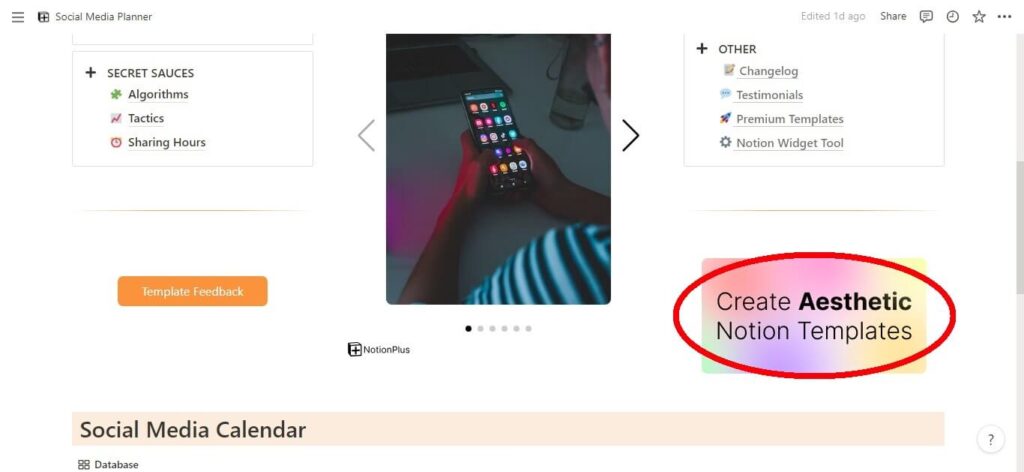
For the statistics of your banner, you can use it by shortening the link from the link shortener site. In this way, you can analyze clicks.
You can refresh the image by modifying the source of the image generated through NotionPlus. In practical terms, this involves updating the banner and providing the opportunity for A/B testing on the banner’s effectiveness.
If you want more articles on “How to Make Aesthetic Notion Templates“, please subscribe to the newsletter for free.
So how can you upload images with Notion Plus? For that, you can read this article.
🖼↖ How to Make Clickable Images in Your Notion Template? (Text + Video)
FREE Social Media Planner Notion Template Download: