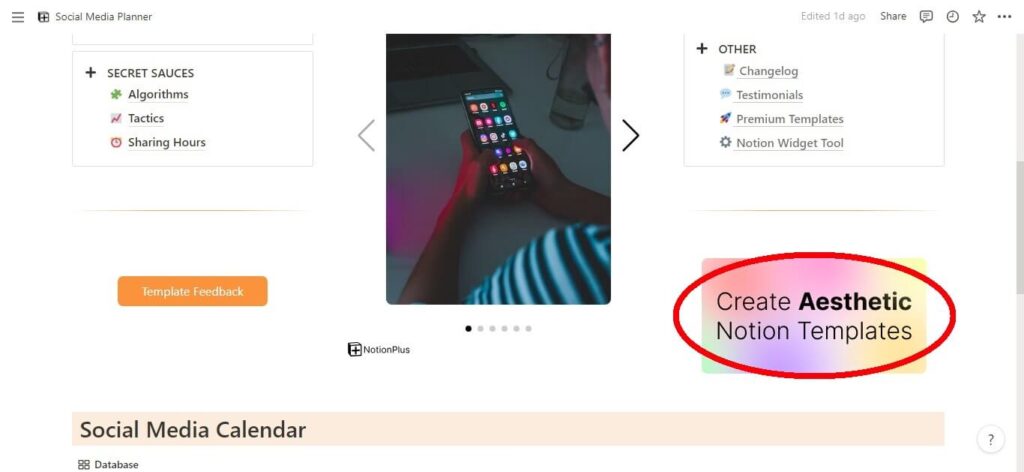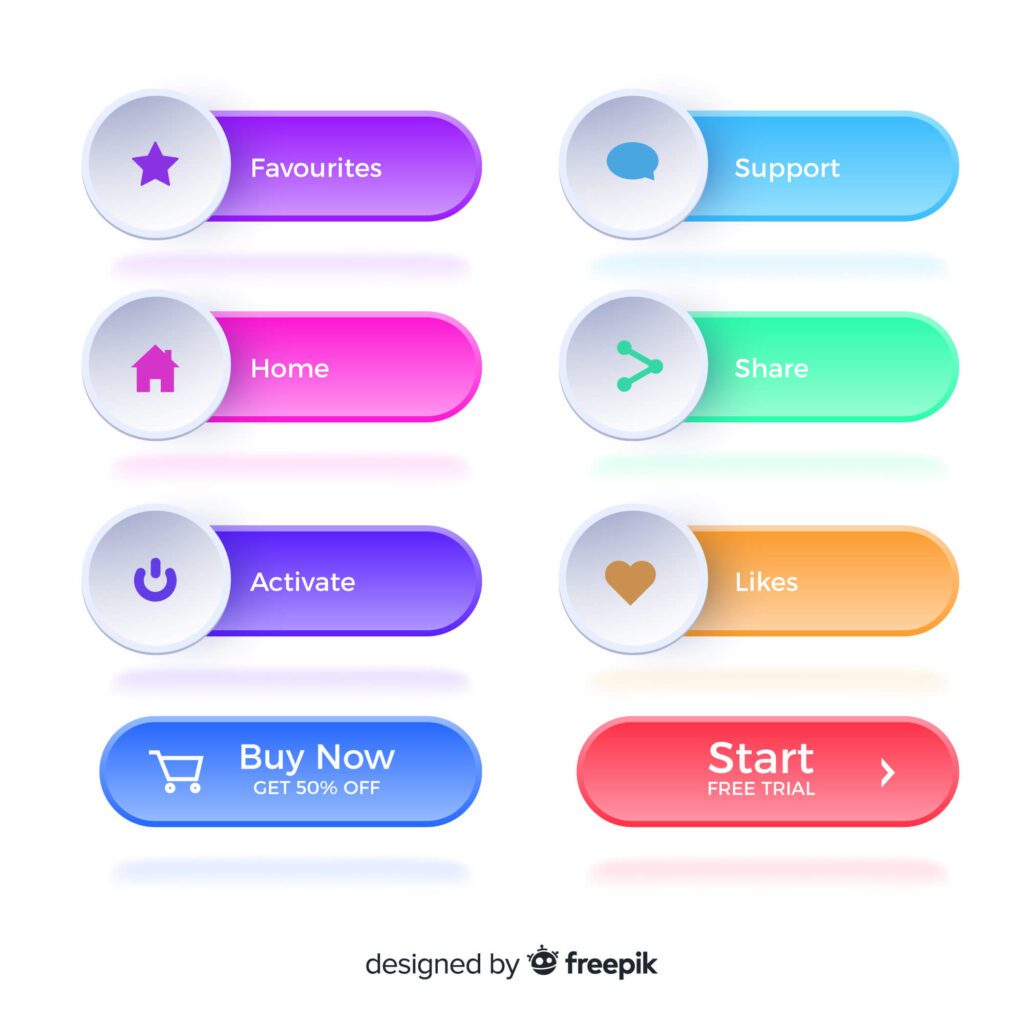When you add an image to your Notion template, you cannot link to that image. Clicking on the image enlarges the image. But there is no link to the image. So how do you give a link to the image? How to redirect people to the link you want when they click on the image?
- First, open the widget creation page in Notion Plus.
- Click the “Image” button on the “Add Widget” page.
- First, give a name to “Name“.
- You can paste an image link, such as .png, .jpg, or .gif, into the “Image Source Link“.
- The most crucial part is in the “Image Link“, write the link to go when the image is clicked.
- Create your widget by clicking the “Add Image” button at the bottom.
- Copy and paste the embed link of the newly added widget into your Notion template.
Yes, it’s a pretty simple process. In this way, a clickable link can be given to the images.
What Can I Do With Clickable Images?
Banner
You can add a banner to your Notion template. In this way, you can have advertising space. The appealing aspect of this lies in Notion’s structure. Templates created with Notion maintain their relevance over time, remaining evergreen. Once your Notion template is duplicated, any edits made to the original template do not automatically update the duplicated version.
You can make editable banners with Notion Plus Image. You can also update the banner in the future.
Measure Click

Use a link shortener from a link shortener site to measure how much engagement the banner or image gets. This way you can measure clicks. You can measure the effect of the picture used. You made an image with a red background and if it’s less clickable, update the image. Measure the link again. You can do A/B testing. You can detect your highest interaction rate and use this strategy in your new templates.
Create Extreme Buttons
With tools like Photoshop and Illustrator, you can craft intricate buttons that would be challenging to create, and seamlessly integrate them into your product. Envision the creative possibilities that lie within your grasp.
If you want to discover what can be done with this style of Notion Plus, by signing up for the Notion Plus Newsletter, I’m sending you tips on what you can do each week.