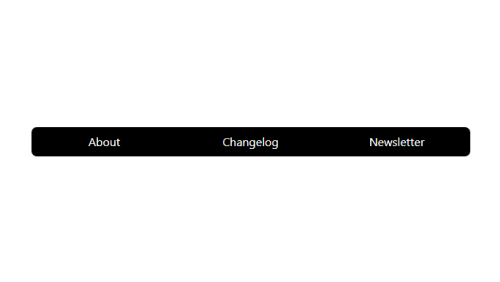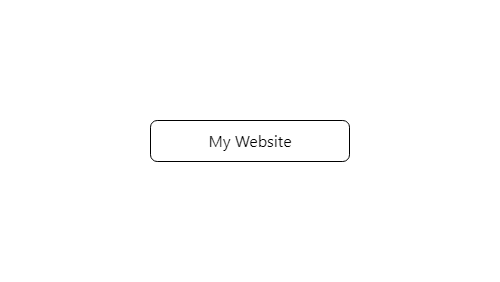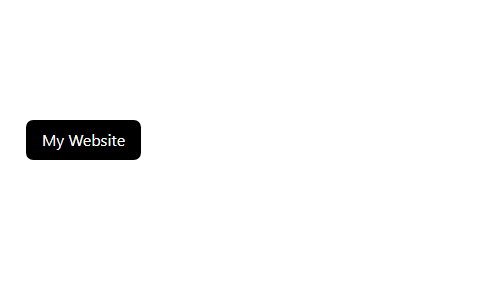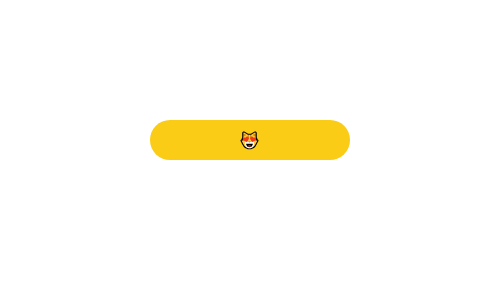Notion Button Creator
Notion Style Button Designs
You can create a button similar to Notion's logo.
135.000+ Clicks — 4900+ Widgets — 2200+ Users Free forever for core features
No credit card required!
Try for Free
 PLAY
PLAY
Test it yourself and see the results
How to Get Embed Link?
1. Sign up or login2. Add widget
3. Copy the embed link
Other Innovative Features of Button
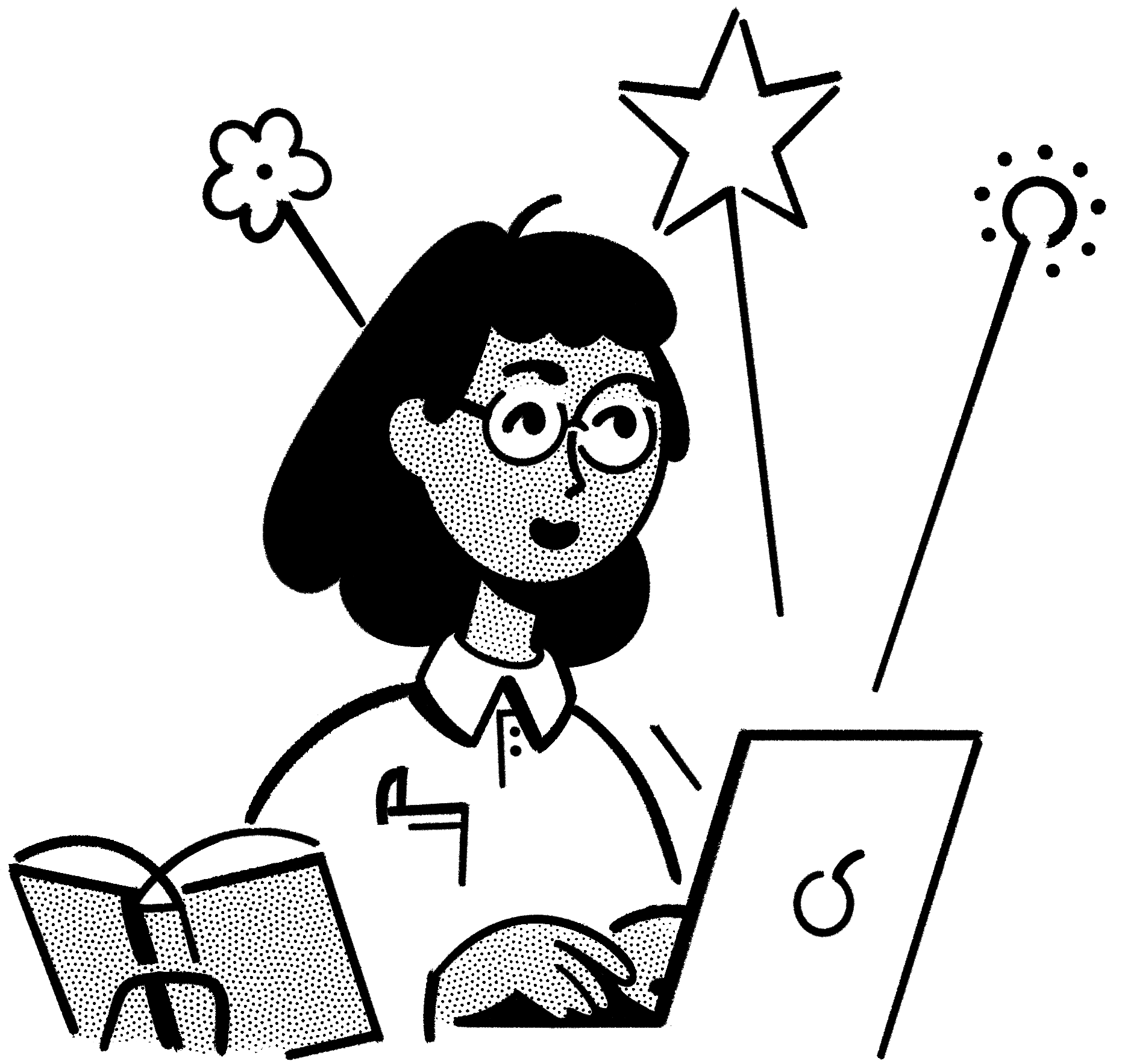
Use Free Plan
You have the right to use 20 widgets in the free plan. You are free to choose the widget you want!